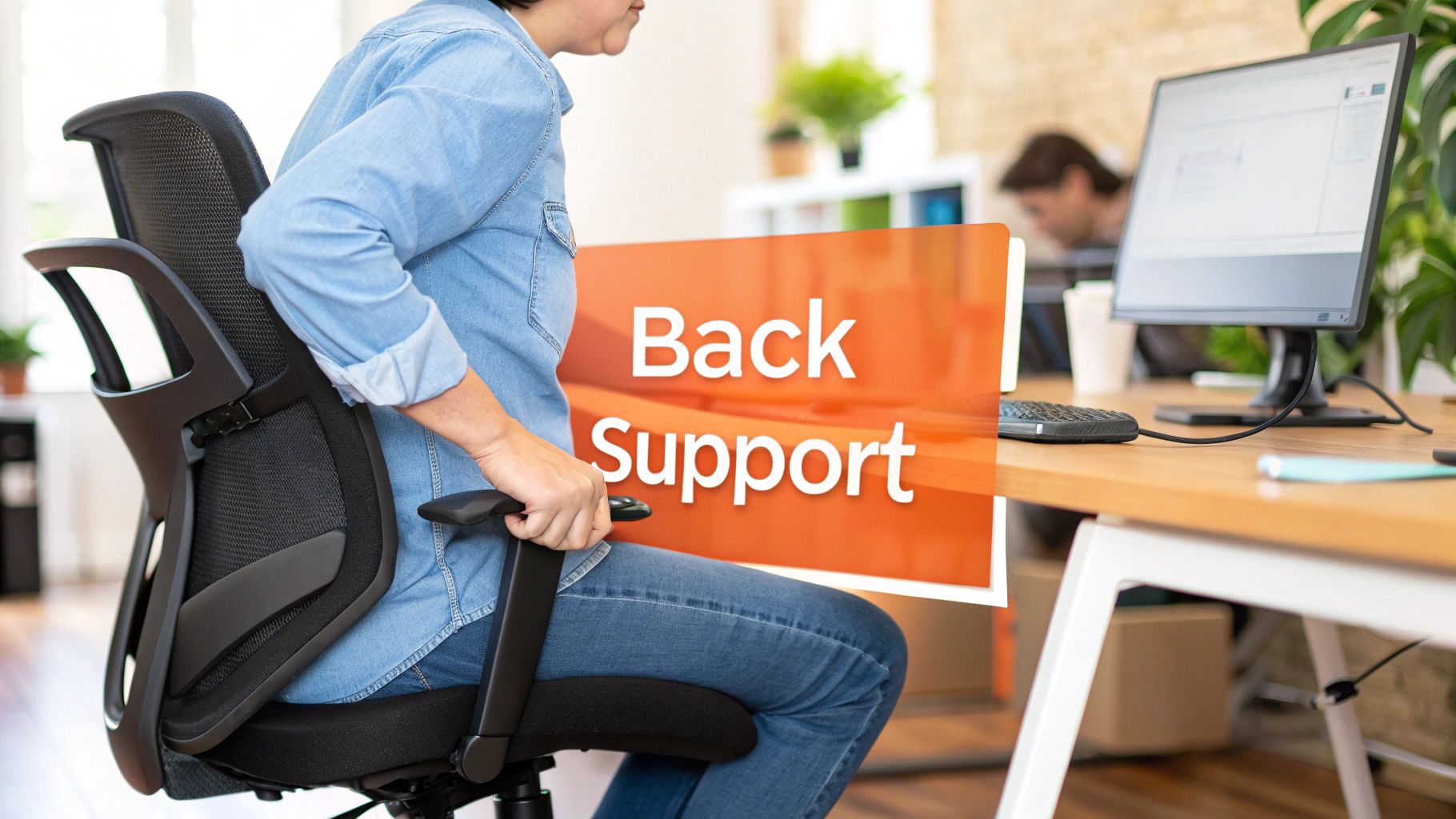That dull, nagging ache in your lower back? It’s more than just a daily annoyance. It's a clear signal from your body that your current chair isn't giving you the proper office chair back support you need. This isn't a luxury item—it's a fundamental part of protecting your health and staying focused through your workday.
Why Your Back Needs Better Support at Work

Let's be honest, sitting is a massive part of modern professional life. The problem is, most standard office chairs just aren't built for the human body. They don't accommodate the natural S-shaped curve of our spine. Instead, they almost force us to slump, which flattens out the lower back, or lumbar region.
This unnatural posture puts a constant, low-level strain on your muscles and spinal ligaments. It’s a sneaky problem. You might not notice it at first, but over time, it can build into persistent pain, reduced mobility, and even chronic back problems. Many of us just ignore it until the discomfort is impossible to shake.
The Real Cost of a Bad Chair
The fallout from poor back support goes far beyond physical pain. Think about it: when you're constantly fidgeting and shifting in your seat trying to get comfortable, your concentration takes a massive hit. That physical distraction directly hurts your productivity and the quality of your work.
Here in Australia, the average office worker spends around 9 hours a day sitting. That’s a long time to be in a bad chair. It's no surprise, then, that the Australian office chair market was valued at about USD 130 million in 2022 and is expected to grow by another USD 67.97 million by 2028. People are finally realising how critical this is.
To put it simply, investing in a chair with proper office chair back support is an investment in your own wellbeing. The payoff is huge:
- Less Pain: Properly supporting the natural curve of your lower back takes the pressure off those strained muscles.
- Better Posture: An ergonomic chair naturally encourages you to sit upright, a habit that benefits you even when you're standing or walking.
- Sharper Focus: When your body is comfortable and supported, your mind is free to lock in on your work.
The goal isn't just about feeling comfortable. Great back support promotes 'active sitting'. This means the chair supports you while still allowing for small, natural movements, which is fantastic for keeping your blood flowing and preventing that awful end-of-day stiffness.
Not sure if your chair is the culprit? Sometimes the signs are subtle. This quick table can help you connect what you're feeling to what's likely happening.
Signs Your Current Chair Lacks Proper Support
Recognising these symptoms is the first step. The right support can make a world of difference in how you feel, both at your desk and after you've logged off for the day.
Moving Beyond a Static Slump
The key element we're talking about here is lumbar support. This is the part of the chair specifically designed to fill that gap between your lower back and the chair's backrest, which is crucial for maintaining your spine's natural curve. You can learn more by checking out our in-depth guide on chair lumbar support.
So many people don't realise their chair is the source of their problems until they finally sit in a truly ergonomic one. It’s a lightbulb moment. The goal isn't to find a soft, pillowy cushion; it's about finding a structure that works with your body instead of against it. Making that one change can completely transform how you feel at the end of every single workday.
Understanding Essential Ergonomic Chair Features

When you start shopping for a new office chair, it’s easy to get lost in a sea of technical jargon. Terms like 'asynchronous tilt' and 'lumbar depth' can feel like another language. Let's cut through that noise and get straight to what actually matters for your back and your health.
The right features aren't just a list of specs; they work together to give you personalised office chair back support. This is what turns a chair from a source of daily aches into one of genuine relief. Getting to know these key components is the first step towards choosing a chair with confidence.
The Cornerstone of Comfort: Adjustable Lumbar Support
If there's one feature you absolutely shouldn't compromise on, it's adjustable lumbar support. Think of it as the custom-fit element for your unique spine. A chair with just a fixed bump in the backrest is taking a one-size-fits-all guess, and our bodies just aren't built that way.
Adjustability is non-negotiable. You need the ability to slide the support up or down to nestle perfectly into the curve of your lower back. Some of the better models even let you adjust the depth, controlling how much pressure it applies.
- Height Adjustment: This is for sliding the support vertically to match your specific spine curve, which is usually found just above your belt line.
- Depth Adjustment: This lets you fine-tune how much the support pushes forward, ensuring it feels supportive rather than like a constant poke in the back.
It's a common mistake to assume any curve in the backrest is good enough. If you can't adjust it, a lumbar support can actually create new pressure points and make things worse if it doesn't align with your body.
Imagine trying to get through an eight-hour day wearing shoes two sizes too small. That’s exactly what a poorly positioned lumbar support feels like to your spine. The whole point is to gently fill that gap and help your spine keep its natural 'S' shape, not force it into a new, uncomfortable one.
Beyond the Backrest: Seat and Tilt Functions
While your lower back gets a lot of the attention, other parts of the chair play a crucial supporting role. A good chair is a balanced system where every adjustment works together to keep your whole body aligned, which takes a surprising amount of strain off your back.
A feature that’s often overlooked is seat depth adjustment. This function lets you slide the seat pan forwards or backwards. The goal here is simple: sit with your back right up against the backrest while leaving a gap of about two to four fingers between the front of the seat and the back of your knees. This little detail is what stops the seat edge from cutting off circulation and, just as importantly, allows your back to actually use the support you've so carefully set up.
The recline function and tilt tension are also vital. Our bodies weren't made to sit rigidly in one position for hours on end. A great chair encourages gentle, controlled movement. Reclining lets you lean back, shifting your weight and giving the discs in your spine a much-needed break. Tilt tension is what controls the feel of that recline, so you can rock smoothly without feeling like you’re about to be launched backwards.
Materials Matter More Than You Think
The material on your chair's backrest has a direct impact on both comfort and support, especially with Australia's varied climate. The two most common choices you'll find are mesh and upholstered fabric, and they each have their own pros and cons.
Mesh BackrestsThere's a good reason mesh is so popular. Its biggest advantage is breathability, which is an absolute game-changer during a hot summer afternoon. It keeps air circulating, preventing that sticky, sweaty feeling. A high-quality mesh will also conform to the shape of your back, providing flexible and even support without creating pressure points.
Upholstered BackrestsUpholstered chairs, typically padded with foam, offer a plusher, more cushioned experience that some people find more comforting and substantial. The trade-off is that they are far less breathable and can retain body heat, which might be a deal-breaker in warmer offices.
Ultimately, the choice between mesh and fabric comes down to personal preference, but it should always be considered alongside the chair's adjustability. As we dig deeper, you can discover more about how these elements combine in our complete overview of the best office chair features. Just remember, even the most luxurious material can't save a chair with poor ergonomic design. The key is finding that perfect marriage of quality materials and the critical adjustments your body needs for lasting comfort.
How to Find Your Perfect Back Support Match

Let’s be honest, choosing an office chair is a lot like trying to find the perfect pair of shoes. What feels like a dream for one person can be a total nightmare for another. That's why a "one-size-fits-all" chair is a myth. You're looking for a chair that feels like it was built just for you.
Before you even start browsing, the first step is a quick self-assessment. Seriously, take a moment to think about your own body. What’s your height and build? More importantly, what are your pain points? Do you get that nagging ache in your lower back, or does your upper back and neck get stiff after a few hours at the desk? Knowing the answers turns you from a casual browser into a savvy buyer.
Starting Your Search with a Self-Assessment
Your body is the blueprint for the right chair. For instance, if you're on the taller side, you’ll need a higher backrest and deeper seat to feel properly supported. If you're more petite, a bulky executive chair will likely feel awkward, with the support features hitting all the wrong places.
Once you know what you’re looking for, you can start exploring the options out there.
- Integrated Ergonomic Chairs: These are the real deal. They're designed from the get-go with total adjustability in mind—think customisable lumbar curves, seat depth, and tilt tension. For anyone spending serious time in their chair, this is the gold standard.
- Standalone Lumbar Pillows: Don't have the budget for a new chair? A quality lumbar pillow can be a brilliant and cost-effective upgrade. You just pop it into the small of your back to add support where your current chair falls short.
- External Mesh Attachments: These are mesh-covered frames you can strap onto your chair. They're great for breathability and can introduce a supportive curve, but they usually can't be fine-tuned like a fully integrated system.
This isn't just a personal quest for comfort; Australian businesses are paying close attention, too. The Australian office furniture market, which includes these crucial chairs, was valued at USD 1.17 billion in 2025 and is on track to hit USD 1.40 billion by 2032. Why? Smart companies have realised that investing in proper ergonomics is a direct investment in their team's health and productivity. You can dive deeper into these figures in the full Australian office furniture market report.
The Art of the Test-Sit
I can't stress this enough: you have to try before you buy. When you’re in a showroom, don't just sit down for a quick minute. That’s not a real test. A chair might feel great for five minutes but become an instrument of torture after a few hours.
Plan to sit for at least 10–15 minutes. Fiddle with everything. Lean back, type an imaginary email, and test every single lever and knob. Can you adjust the height easily? Does the lumbar support actually hit that sweet spot in the curve of your lower back?
Key Takeaway: A great chair supports you no matter how you’re sitting. Whether you’re upright and focused or leaning back to think, you shouldn't feel any gaps between your back and the chair. If your lower back loses contact when you recline, move on.
Think of it like this: initial comfort is the first impression, but adjustability is what makes for a happy, long-term relationship.
Finding Value Without Compromise
Now, let's talk budget. It's a real-world constraint for most of us. While it's tempting to grab the cheapest chair you can find, it's often a poor decision in the long run. A low-cost chair will likely have its cushioning go flat and its structure weaken within a year, putting you right back where you started—in pain and shopping for another chair.
On the flip side, you don’t need the most expensive, top-of-the-line model to get fantastic office chair back support. The secret is finding that sweet spot: a chair that delivers on the core adjustments your body absolutely needs.
Here’s a simple way to think about it:
The trick is to prioritise function over flash. A chair with brilliant, highly adjustable lumbar and seat support will do more for your back than a fancy-looking one that misses the ergonomic mark. By focusing on what really counts, you’ll make a smart investment in your daily comfort and your health for years to come.
Setting Up Your Chair for Optimal Back Support
Owning a great ergonomic chair is a fantastic start, but it's only half the story. The real magic happens when you dial in the settings to perfectly match your body. This isn't about memorising a complex manual; it’s about learning a few key tweaks that turn your chair into a personal comfort machine, delivering unbeatable office chair back support.
Think of your chair like a custom-fit suit. The initial setup creates a solid, neutral foundation that respects your body's natural posture. Getting this right from day one is the difference between feeling okay after a long day and feeling genuinely fantastic.
Your Foundational Starting Point
Before you even think about touching the fancy levers and dials for the backrest, you need to set your baseline. I always tell people to start from the ground up—literally.
First, tackle the seat height. Sit down and plant both feet firmly on the floor. Now, adjust the height until your thighs are more or less parallel to the ground, with your knees bent at roughly a 90-degree angle. This one move is crucial. It aligns your pelvis correctly and takes the pressure off your lower legs, setting the stage for every other adjustment.
Next, let's sort out the seat depth. Slide all the way back until your lower back is pressed against the backrest. You should be able to comfortably fit about two to four fingers between the edge of the seat and the back of your knees. If it’s too deep, it’ll dig into your calves and encourage you to slump. Too shallow, and your thighs won’t have enough support.
A classic mistake I see all the time is people adjusting the backrest first. Always, always start with your seat height and depth. This grounds your posture, ensuring that when you finally adjust the back support, it’s supporting you in a realistic, sustainable position.
This image gives you a quick visual rundown of these first, most important steps.
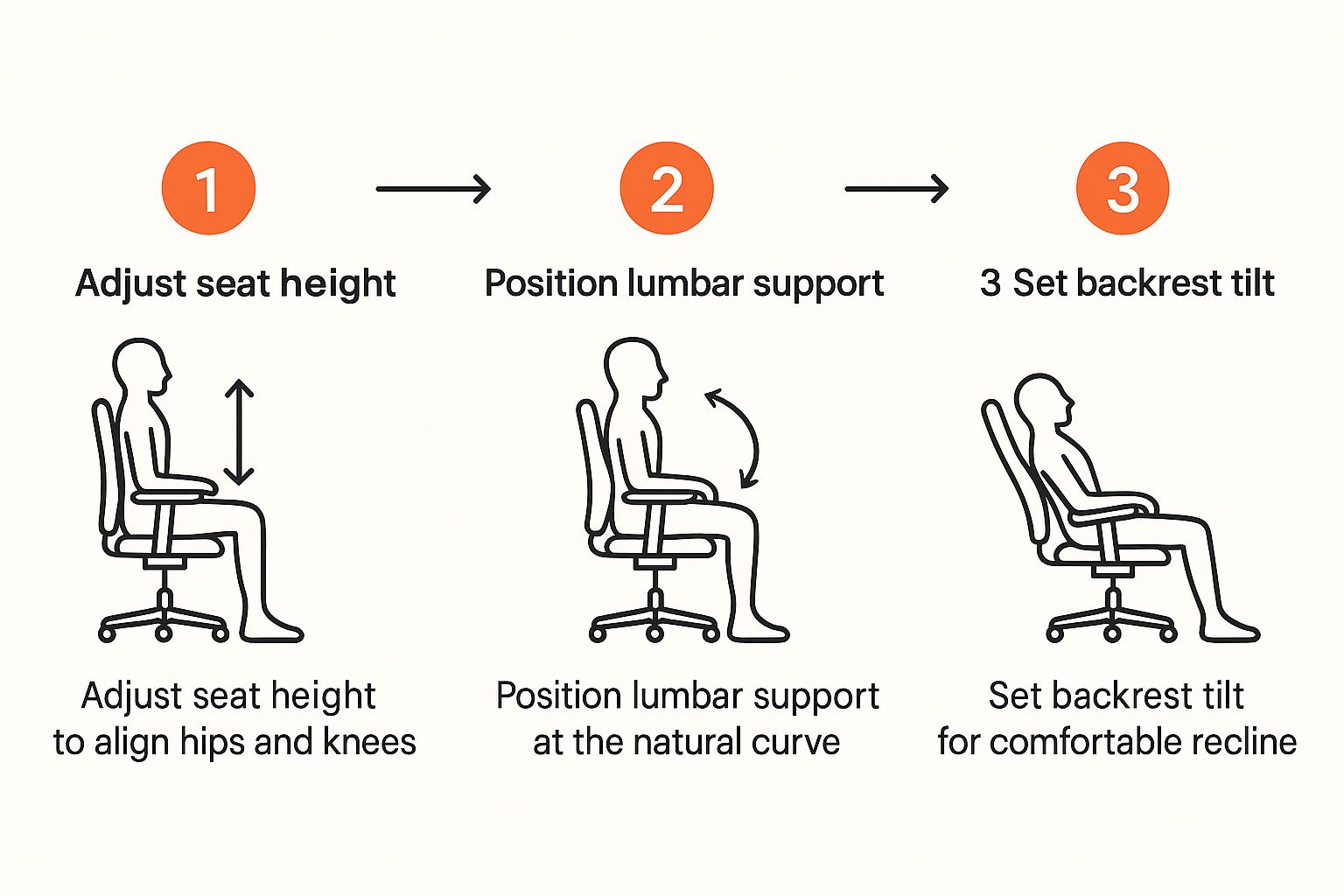
As you can see, each adjustment builds on the last, creating a perfect chain of ergonomic alignment from your feet right up to your spine.
Fine-Tuning Your Lumbar and Backrest
With your base properly set, it’s time to focus on the star of the show: the lumbar support. This isn’t just a random cushion. It’s specifically engineered to nestle into the natural inward curve of your lower back (your lordotic curve).
Sit back into the chair and find the lumbar adjustment control. Move it up or down until it fits perfectly into that curve, which is usually just above your belt line. It should feel like a gentle, supportive hand holding you in place—not something aggressively shoving you forward. If your chair has depth adjustment, play with it until the pressure feels just right.
For instance, if you can feel a big gap between your lower back and the chair, the support needs to come up or forward. On the flip side, if you feel it pressing on your tailbone or too high up your mid-back, you've got it in the wrong spot.
Once the lumbar support feels perfect, you can adjust the backrest recline. Our bodies weren’t designed to sit bolt upright at 90 degrees all day. In fact, a slightly reclined posture of around 100 to 110 degrees can significantly reduce the pressure on your spinal discs. Set the recline and then adjust the tension so you can lean back with a gentle push but still feel completely supported. This encourages what we call "active sitting," where small, natural shifts in posture are easy.
For a more detailed walkthrough, our comprehensive office chair adjustment guide has even more tips.
The Finishing Touches for All-Day Comfort
Finally, let’s get those armrests sorted. The goal here is simple: let your shoulders completely relax.
- Let your arms hang naturally by your sides.
- Bring the armrests up to meet your elbows, creating a comfortable 90-degree angle.
- They should be high enough to support your forearms but not so high that they force your shoulders to hunch up towards your ears.
And remember, this isn’t a one-and-done process. Your body is dynamic. You might need to make small tweaks throughout the day, especially if you switch tasks or start to feel a bit tired. Listening to your body and making these micro-adjustments is one of the best habits for preventing stiffness and keeping your back healthy for the long haul.
To make this even easier, here's a quick checklist you can run through.
Your Chair Adjustment Checklist for Perfect Posture
This simple checklist guides you through setting up your chair correctly, from your feet to your head, ensuring you get the maximum back support and comfort.
Keep this checklist handy, and you'll be well on your way to a more comfortable—and healthier—workday.
Looking After Your Back Beyond Just the Chair
Even the best, most perfectly dialled-in ergonomic chair is only one piece of the puzzle. The hard truth is our bodies simply weren't built to sit still all day, no matter how fantastic the office chair back support might be. To really look after your spine, you need to think bigger and build healthy habits that go beyond the chair itself.
This is where we shift our thinking from just static support to active wellness. It’s all about creating a complete system where your chair, your desk, and your daily habits work in harmony. That’s how you build a real strategy that keeps your back feeling good from morning to night.
Get Up and Move Around
Honestly, the single best thing you can do for your back is to move. Regularly. Sitting for hours on end, even with a great posture, causes muscles to tighten up and restricts blood flow. The fix? Deliberately peppering your day with short, restorative breaks.
A great little trick for this is the Pomodoro Technique. It's wonderfully simple: you work in focused 25-minute bursts, then take a 5-minute break. This isn't just a break for your brain; it's crucial for your body. Use those five minutes to stand up, have a little wander, or do a few gentle stretches. You'll be amazed at how much less stiff and tired you feel by the end of the day.
Simple Stretches You Can Do at Your Desk
You don’t need to roll out a yoga mat to ease back tension. These simple stretches can be done right there in your chair and only take a minute or two.
- Seated Cat-Cow: Scoot to the edge of your chair, feet flat on the floor. Pop your hands on your knees. Breathe in as you arch your back and look toward the ceiling (Cow pose). As you breathe out, round your spine and tuck your chin to your chest (Cat pose). Do this 5-8 times to get your spine moving.
- Spinal Twist: Sit up tall and place your left hand on your right knee. Grab the back of your chair with your right hand and gently twist your upper body to the right. Hold it for 20-30 seconds, then repeat on the other side.
- Overhead Stretch: Link your fingers together and push your palms up towards the ceiling. Feel your spine lengthen and hold for 15-20 seconds. This one is brilliant for decompressing your whole back.
Remember, this isn't about getting a full workout in. The goal is just to break the cycle of being stuck in one position. A few minutes of gentle movement every hour can work wonders against the strain of prolonged sitting, keeping your back feeling much more comfortable.
Creating Your Ergonomic Ecosystem
Your chair isn't an island. How effective it is depends entirely on how the rest of your workspace is set up. Getting the alignment right between your chair, desk, and monitor is absolutely key to holding a healthy, neutral posture.
Desk Height: Your desk should allow your elbows to rest at about a 90-degree angle when you type, keeping your shoulders relaxed. If the desk is too high, you'll find yourself shrugging. If it's too low, you'll slump forward, completely negating all the good work your chair's back support is trying to do.
Monitor Placement: Position your monitor directly in front of you, roughly an arm's length away. The top edge of the screen should be at or just below your eye level. This simple adjustment stops you from tilting your head up or down, which is a major cause of strain in the neck and upper back.
By bringing these habits and workstation tweaks together, you create a supportive environment that truly complements your chair. If you want to get into the nitty-gritty of specific support features, our guide on office chair lumbar support has more detailed info. At the end of the day, a happy back is the result of great gear working together with smart, consistent habits.
Got Questions About Office Chair Back Support? Let's Clear Things Up
Even after you've done your research, some specific questions always seem to pop up when you're trying to nail your ergonomic setup. I've heard them all over the years. This section is all about tackling those common queries and busting a few myths about back support. My goal is to give you direct, practical answers so you can feel confident you're making the right choices.
The rise of remote and hybrid work has completely changed how we approach our home office. It's no surprise the Australian home office furniture market, valued at USD 867.3 million in 2024, is expected to jump to USD 1,345.60 million by 2033. We’re all getting more serious about creating healthy, comfortable workspaces. You can read more on this trend and the Australian home office furniture market on imarcgroup.com.
Is a Mesh or Padded Backrest Better for My Back?
Honestly, both can be fantastic. The right choice often boils down to what you personally prefer and the environment you're working in.
Mesh chairs are a lifesaver in warmer Australian climates because they're incredibly breathable. This prevents that sticky, sweaty feeling on hot days and keeps you comfortable. The mesh itself also has a knack for moulding to the unique curve of your spine, providing flexible and surprisingly even support.
On the other hand, padded chairs often deliver a plusher, more cushioned feel that some people find more comforting. A high-quality foam in a premium chair feels genuinely luxurious. But here's the real secret: the material isn't the most important thing. Adjustability is king.
An ergonomic chair with excellent, adjustable lumbar support will always be better for your back than a basic chair with a fixed back. That's true whether it's mesh or padded. Focus on the mechanics of the support first, material second.
How Do I Know if My Lumbar Support Is in the Right Spot?
Getting the placement right is the difference between relief and annoyance. The goal is to have the support cushion or curve nestle perfectly into the natural inward curve of your lower back. For most people, that’s just above your belt line.
Here’s how to find that sweet spot. Sit all the way back in your chair, with your feet planted firmly on the floor. Now, start adjusting the lumbar support up or down. You're looking for a feeling of gentle but firm support in the small of your back.
It should feel like it's holding you, not aggressively shoving you forward out of the chair. If you feel any awkward pressure points, especially on your mid-back or hips, it's not quite right. Keep making small tweaks until it feels natural and actually relieves pressure instead of creating it.
Can an External Lumbar Pillow Really Help?
Absolutely! A separate lumbar pillow can be a brilliant and budget-friendly way to add much-needed support to a chair that's lacking it. It’s a great fix for a basic home office chair or when you're stuck with whatever chair your workplace provides.
That said, if you have the choice, an integrated, adjustable lumbar system is always the superior option. Why? Because it’s designed to work as part of the chair's whole ergonomic system, syncing with features like the recline and seat depth.
- Integrated Support: You can usually adjust it for both height and depth, giving you a truly precise fit.
- External Pillow: These can slip around during the day and don't offer the same level of fine-tuning.
While a pillow is a massive step up from no support at all, the seamless function of an integrated system provides more consistent, holistic comfort. If you're dealing with ongoing discomfort, have a look at our guide on the top-rated office chairs for back pain for some more advanced solutions.
How Often Should I Replace My Office Chair?
There's no hard-and-fast expiry date for a good office chair. Its lifespan really depends on its initial quality, how much you use it, and how well you look after it. A high-quality, AFRDI-approved ergonomic chair could easily last you a decade or more, whereas a cheap, basic model might lose its supportive mojo in just a year or two.
Instead of marking a date on the calendar, learn to spot the warning signs:
- The seat padding feels flat and offers no real cushioning anymore.
- The gas lift starts sinking on its own throughout the day.
- The adjustment levers feel loose or won't lock securely in place.
But the most important signal comes from your own body. If you start feeling new or worsening back pain, and you've already tried adjusting everything, that's your cue. It's your body telling you the chair is no longer giving you the back support you need to stay healthy and productive.
At Pago International, we believe you should never have to compromise on comfort or support. Our extensive range of AFRDI-approved ergonomic chairs is designed to meet the highest standards of quality and durability, with customisable options to fit your unique needs and style. Discover your perfect chair at https://www.pagointernational.com.au.