If you’ve ever stood up after a long study session feeling that familiar, nagging ache in your back, you know the problem all too well. The culprit is often hiding in plain sight: your chair. Getting a proper study chair designed for back pain isn't just about comfort; it's the most powerful step you can take to fix your posture, ease the strain, and stop discomfort before it starts. Think of it as a crucial investment in both your health and your grades.
Why Your Chair Is More Than Just a Place to Sit

When you're buried in books or glued to a screen for hours, your chair is doing a lot more than just holding you up—it's either supporting your body or forcing it into awkward, painful positions. A basic, non-adjustable chair almost guarantees you'll end up slumping, with rounded shoulders and a ton of pressure building right in your lower back.
This kind of sustained poor posture is a straight line to musculoskeletal trouble. It's a huge issue in Australia, where about four million people are dealing with back problems right now. Worse still, research from the University of Sydney projects a staggering 50% increase in low back pain cases by 2050, partly driven by our increasingly sedentary lives.
Understanding the Ergonomic Difference
So, what does "ergonomic" actually mean? In simple terms, it's about designing things for people, not the other way around. An ergonomic study chair is built from the ground up to fit your body. It offers support that moves with you and can be adjusted to your unique height and shape.
This is the key difference. A genuinely ergonomic chair helps you maintain the natural 'S' curve of your spine, taking the load off your vertebrae, discs, and the muscles that work so hard to hold you upright.
The Anatomy of a Back-Friendly Chair
A chair that truly helps with back pain is more than just a padded seat. It's a system of adjustable parts working in harmony to keep you in a healthy, neutral posture. These features aren't just fancy add-ons; for anyone who spends serious time studying, they are non-negotiable.
A great study chair doesn't just prevent pain—it actively encourages better posture and reduces physical fatigue, allowing you to focus more on your work and less on your discomfort.
For instance, a quality chair like those from Pago's ergonomic range offers a level of customisation that your average dining chair just can't match. You can find excellent models at retailers like Officeworks, which are built with these essential features. Without that tailored support, you're fighting a losing battle against gravity and fatigue every single time you sit down.
The Non-Negotiable Ergonomic Chair Features

When you're on the hunt for a study chair that won't wreck your back, the technical jargon and endless options can feel a bit much. So, let's cut through the noise and talk about what really makes a difference. These are the core features you can't compromise on if you want to protect your spine.
First up, and arguably the most important, is adjustable lumbar support. Your lower back has a natural inward curve, and a good chair needs to support it properly. I'm not talking about a generic, fixed bump in the backrest. You need a chair that lets you adjust the support's height and depth to perfectly fit the unique curve of your own spine. Without it, your lower back muscles are constantly tense, which is a fast track to fatigue and pain.
Dialling in the Perfect Fit
Getting the fit right is about more than just the backrest. You need to look at the seat pan adjustments, which cover both height and depth.
The right seat height is crucial. You want your feet resting flat on the floor, with your knees bent at a comfortable 90-degree angle. This simple adjustment takes a huge amount of strain off your lower back and helps with blood circulation.
Seat depth is just as vital. When you're sitting all the way back, there should be a small gap—about two or three fingers’ worth—between the front edge of the seat and the back of your knees. This prevents the seat from digging in and cutting off circulation. A chair with an adjustable seat slider makes this a breeze.
Don't forget the adjustable armrests. If they're too high, you'll end up shrugging your shoulders all day, leading to neck and shoulder tension. Too low, and you’ll find yourself leaning to one side, which throws your spine out of alignment. Look for armrests that adjust for height, allowing your arms to rest gently with your shoulders completely relaxed.
Making Movement Easy and Safe
Even with the best posture in the world, staying glued to one spot for hours is terrible for your back. This is where features that allow for safe, dynamic movement come into play.
- A Quality Swivel Base: Being able to turn to grab a book or speak to someone without twisting your torso is essential. A smooth swivel prevents you from making awkward movements that can strain your spine.
- Smooth-Rolling Castors: Just like the swivel, good wheels (or castors) let you move the chair without yanking or straining. It makes it easy to pull yourself into your desk or shift around your study area.
Research consistently shows that ergonomic chairs make a real difference. A major review of several studies found that every single participant reported less pain right after they started using better chairs.
These features aren't just fancy add-ons; they are fundamental for creating a study setup that's kind to your back. Think of it this way: investing in a chair with these elements is a direct investment in your long-term health and ability to focus.
To see how these features come together in some of the best chairs on the market, take a look at our guide to the top office chairs for back problems in 2025.
How to Set Up Your Chair for Perfect Posture
Owning a great ergonomic chair is a huge first step, but the real win against back pain comes from setting it up to fit your body. This is what turns a good chair into the perfect chair for you. Don't worry, this isn't some complex technical chore. It’s really just about listening to your body and making a few simple tweaks.
When you get this right, your spine can hold its natural curve, your weight is distributed evenly, and all that pressure comes off your lower back. Let’s walk through how to dial in that perfect, pain-free posture.
Finding Your Foundation from the Ground Up
Always start with your feet. Seriously. The aim here is simple: get your feet resting flat on the floor with your knees bent at roughly a 90-degree angle.
Grab the height adjustment lever and move the seat up or down until you hit that sweet spot. If your feet are left dangling, you’re putting extra strain on your thighs and lower back. On the flip side, if your knees are pointing up towards the sky, you’ll end up shifting your weight back and slouching. Getting this one adjustment right is the foundation for everything else.
Next, let's look at seat depth. Scoot all the way back in your chair so your lower back is pressed firmly against the backrest. Now, check the gap between the front edge of the seat and the back of your knees. You should be able to comfortably slide two or three fingers in there.
- Gap too small? The edge of the seat will dig into your calves, which isn't great for circulation.
- Gap too big? You won't have enough thigh support, and your body will naturally want to slide forward into a slouch.
Thankfully, many quality chairs have a seat slide function to make this easy.
This image is a great visual guide for what we're aiming for: a nicely aligned spine with your feet firmly on the ground.
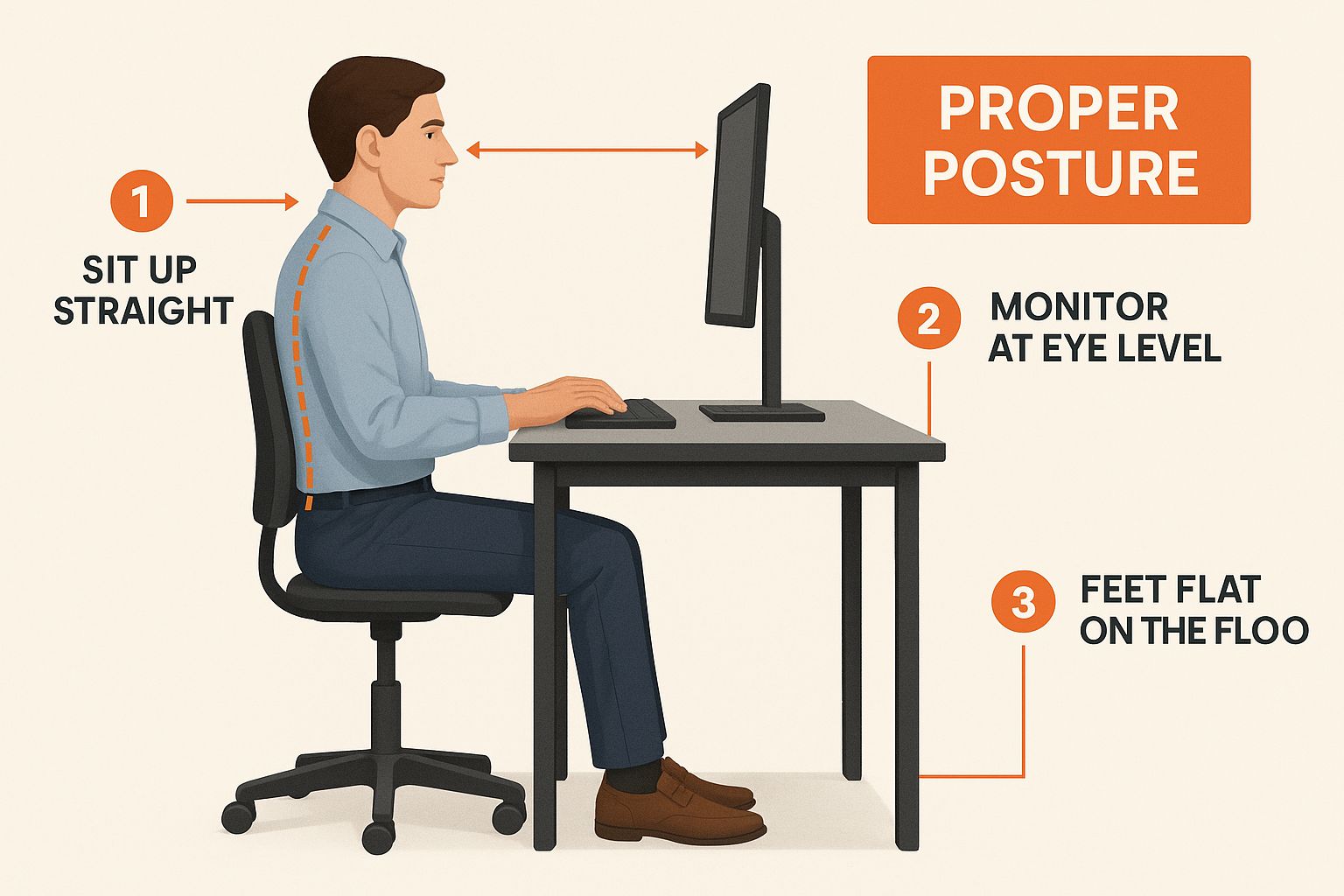
Keeping this ideal posture in mind really helps connect the dots as you make each adjustment. You can see how each small change contributes to a healthier way to sit and study.
Fine-Tuning Your Upper Body Support
With your lower body sorted, it's time to give your back and arms the support they need. This is where your chair’s lumbar support becomes your best mate. Adjust its height up or down so it fits perfectly into the natural curve of your lower back. You want it to feel supportive, like a gentle cradle—not like it’s aggressively pushing your back forward.
Getting the lumbar support right is absolutely crucial. It’s not just a random cushion. It needs to be positioned precisely to help your spine maintain its natural 'S' curve. If you want to dive deeper, we have a helpful guide on the importance of chair lumbar support.
The final piece of the puzzle is the armrests. Set them to a height where your forearms can rest lightly on them, keeping your shoulders totally relaxed. You shouldn't be hunching up to reach them or slumping down. Your elbows should be at a nice, open angle, close to 90 degrees. This last adjustment is what stops tension from creeping into your neck and shoulders, and it completes your ergonomic setup.
Creating a Study Space That Has Your Back
A great study chair for back pain is your starting point, but it's not the whole story. To really put an end to that nagging back pain, you need to look at your entire study setup. Your chair is part of a bigger system, and even small tweaks to your desk and habits can make a world of difference.
Think of it this way: your chair is the MVP, but it can't win the game alone. It needs a solid team around it. That means paying attention to your screen height, your keyboard position, and even how often you get up and move.
Get Your Tech in the Right Spot
I see this all the time: people hunched over a laptop, craning their necks to see the screen. This puts a huge amount of strain on your neck and upper back, pretty much cancelling out all the benefits of a good chair. Luckily, the fix is surprisingly simple.
You want the top of your monitor screen to be at or slightly below your eye level. When you look straight ahead, your gaze should land on the top third of the screen. If you're on a laptop, prop it up. A dedicated laptop stand is great, but a stack of sturdy textbooks works just as well in a pinch. This one adjustment stops you from slumping and keeps your neck and spine happily aligned.
Next up, your keyboard and mouse. Make sure you can use them with your elbows tucked comfortably by your sides and your wrists straight. If you're reaching forward or bending your wrists at an awkward angle, you're creating tension that can creep all the way up into your shoulders and back. To get a complete picture of how all these pieces fit together, it's worth learning more about workplace ergonomics and setting up your entire desk for success.
Your Best Posture is Your Next Posture
Here's the thing: even with the best ergonomic chair on the market, like a customisable Pago chair from Officeworks, your body isn't built to sit still for hours. That's where the idea of 'active sitting' comes into play. It's not about fidgeting constantly, but about intentionally breaking up those long, static periods of sitting.
The best chair in the world is the one you regularly get out of. Movement is the secret weapon against the stiffness and muscle fatigue that feed back pain.
Weaving this into your study routine is easier than it sounds. Give these a try:
- The 30-for-30 Habit: For every 30 minutes of sitting, stand up for at least 30 seconds. Have a good stretch, walk around your chair, and gently arch your back.
- Water Bottle Motivation: Keep a water bottle on your desk. Needing to get up for a refill is a perfect excuse to move your body and stay hydrated.
- Think on Your Feet: When you're brainstorming or reviewing notes, get up and pace. The movement can actually help you think more clearly.
These little breaks are incredibly powerful. They boost your circulation, ease muscle tension, and give your spine a chance to reset. When you combine a fantastic chair with a smart desk setup and a habit of regular movement, you’ve built a complete study sanctuary that truly supports your back.
Common Mistakes and Real-World Advice
Choosing a study chair to beat back pain is about more than just ticking boxes on a feature list. It's about sidestepping the common pitfalls I see all the time. One of the biggest mistakes? Falling for a chair that looks great but offers zero real support. Aesthetics are nice, but they should never trump genuine, long-term comfort.
Another classic blunder is buying a chair without ever sitting in it. A chair that feels like a dream for one person can be a total disaster for another. If you have the chance, always test a chair in person. It’s that simple, hands-on experience that can save you from a world of regret.
Practical Tips for Long-Term Comfort
So, you've found a decent chair. Great! But the little things you do next can make all the difference during those marathon study sessions. These are the tricks of the trade you won't find in an instruction manual.
For instance, what if your feet dangle, even when the chair is at its lowest? This is a surprisingly common problem, and it's a bad one. It forces you to slouch by shifting your weight forward. The fix is wonderfully simple: use a dedicated footrest. This small change keeps your feet supported, your knees at the right angle, and your spine properly aligned.
Then there’s the material. Especially in the Aussie climate, this is a big deal. When you're deep in study mode, a chair with a breathable mesh back is an absolute lifesaver. It lets the air flow, stopping you from getting hot and sweaty like you would with a leather or heavily upholstered chair. Staying cool helps you stay focused.
Why Your Needs Might Be Different
It's so important to remember that ergonomics isn't a "one-size-fits-all" game. Your specific situation and even your gender can change what you need from a chair. Here in Australia, musculoskeletal disorders (MSDs) are a huge issue, and the research shows a stark difference between men and women.
A 2024 national survey revealed that a staggering 91.3% of women have dealt with a spine-related MSD. The numbers were even higher for women in regional parts of the country. This really highlights why a supportive study chair isn't just a piece of furniture—it’s a critical health tool, especially for women who are more prone to these issues.
Choosing the right chair is a personal journey. You need to think about your body, how you study, and even the room you're in. The aim is to create a setup that works for you, not against you.
To make a truly informed decision, it pays to understand what’s out there. Our detailed guide on how to choose an office chair is a fantastic resource for learning what to look for based on your unique needs.
Your Questions About Study Chairs Answered
Alright, let's tackle some of the most common questions that pop up when you're on the hunt for a study chair for back pain. Getting these sorted can give you the confidence to pick the right chair and finally get some relief.
How Much Should I Spend on a Good Study Chair?
This is a big one. You can find ergonomic chairs from a couple of hundred pounds right up into the thousands. My advice? Don't get too fixated on the price tag itself. Instead, focus on whether the chair has the essential adjustable features we’ve talked about.
Often, a mid-range model hits the sweet spot, giving you a great balance of adjustability, durability, and value. For example, a Pago chair available at Officeworks often delivers fantastic ergonomic support without the hefty price tag of a high-end designer chair.
Think of it as an investment in your health and your grades. A cheap chair that leaves you with a sore back is never a good deal in the long run.
Is a Gaming Chair a Good Option for Studying?
It's a fair question, especially since so many gaming chairs are marketed as 'ergonomic'. While they have their place, their design isn't always ideal for long, focused study sessions. Many have fixed side bolsters and a bucket-seat shape that can feel more restrictive than supportive over several hours.
The best way to judge a gaming chair is to put it through the same ergonomic test as any office chair. Does it offer proper, adjustable lumbar support? Can you move the armrests to the right height for your desk? Some people genuinely find them comfortable, but a chair designed specifically for office work is usually a safer bet for maintaining a healthy, neutral posture.
How Often Should I Take Breaks from Sitting?
Even the world's best chair can't completely undo the strain of sitting for hours on end. Our bodies were made to move!
Remember, the perfect chair is a powerful tool, but it's not a magical cure for a sedentary habit. Movement is vital.
Make it a goal to get up and move around for a few minutes at least once every 30 minutes. A quick walk around the room or a simple stretch is all it takes. This gets your blood flowing, eases muscle tension, and gives your spine a welcome break from being locked in one position.
What if My Pain Continues After Getting a New Chair?
Getting a new ergonomic chair is a huge step in the right direction, but it's not always an instant fix, especially if you're dealing with a long-standing issue. The first thing to do is go back and re-check all your adjustments. Is everything really dialled in for your specific body and desk setup? Sometimes a tiny tweak makes all the difference. For a quick refresher, our article on choosing an office chair for back pain is a great resource.
If you’ve double-checked your setup and the pain just isn't budging, it’s time to chat with a professional. A GP, physiotherapist, or chiropractor can help figure out what’s really going on. They can give you a proper diagnosis and create a plan that might include specific exercises or treatments to work alongside your new, supportive study setup.
At Pago International, we truly believe that a great chair is the cornerstone of a healthy, productive study space. When you have the right support, you’re free to focus on what really matters—your work—without the nagging distraction of back pain. Take a look at the full Pago range to find the perfect ergonomic solution for you, with chairs available at retailers like Officeworks.


