So, what exactly is "office chair ergonomics"? In simple terms, it's the science of designing a chair that truly fits your body. It’s about ensuring the chair supports you in a healthy posture and prevents strain, especially when you’re sitting for hours on end.
Think of it as creating a partnership between you and your workspace. Your chair shouldn't just be a piece of furniture; it should be a high-performance tool that enhances your comfort and focus.
Why Office Chair Ergonomics Is Your Secret Weapon

Let's be honest for a second. Many of us spend more time parked in our office chairs than we do in our own beds. We'll spend ages picking out the perfect mattress for a good night's sleep but then accept any old, one-size-fits-all chair for our workday. That’s where the problems slowly start to creep in.
An ergonomic chair isn’t a luxury—it’s essential equipment for any modern professional. A chef needs a sharp knife, a builder needs a reliable hammer, and anyone working at a desk needs a chair that works with them, not against them. That's the whole point of good office chair ergonomics.
The Real Cost of Poor Ergonomics
When your chair isn’t giving you the right support, your body tries to compensate. You might find yourself hunching forward to get closer to the screen, tensing your shoulders, or sitting right on the edge of your seat. These little habits might not seem like a big deal, but they add up over hours, days, and weeks, leading to some serious physical strain.
The fallout is much worse than just a bit of afternoon stiffness. Poor ergonomics is a major cause of a whole host of physical issues that can genuinely impact your quality of life. The link between sitting all day and poor health is something workplace safety organisations are paying close attention to.
In fact, musculoskeletal disorders (MSDs) are the number one reason for workers’ compensation claims in Australia, making up more than 50% of all serious claims. This is heavily linked to sitting for long stretches and poor office setups. You can dive deeper into these findings about ergonomic seating on officefurnituredesigns.com.au.
Your chair should be the last thing on your mind during the workday. If you're constantly fidgeting, feeling sore, or distracted by discomfort, it means your chair isn't doing its job—and that makes it harder for you to do yours.
From Pain Points to Productivity Gains
The first step to feeling better is understanding how specific ergonomic features solve common workplace aches and pains. A well-designed chair isn't just comfortable; it has targeted adjustments to fight the negative effects of sitting.
To show you what I mean, I’ve put together a quick table that matches common complaints with the ergonomic feature designed to fix them.
Common Workplace Pains and Ergonomic Solutions
By tackling these physical stressors head-on, office chair ergonomics does more than just stop you from feeling sore. It directly frees up your ability to concentrate and get things done. When your body is properly supported, your mind can focus on the task at hand, not on your aching back.
Ultimately, investing in good ergonomics is an investment in your own wellbeing and work performance. It's your secret weapon for a healthier, more focused, and much more comfortable workday.
Decoding the Features of a Truly Ergonomic Chair

Ever felt like you need a translator when shopping for an office chair? With terms like "dynamic tilt" and "4D armrests" thrown around, it's easy to get lost in the jargon. But if you don't know what these features actually do for your body, they're just empty marketing buzzwords.
Let's cut through the noise. A truly ergonomic chair isn’t about forcing you into one single "perfect posture." Instead, think of it as a highly adjustable partner that adapts to your unique body shape and the natural ways you move throughout the day. It’s a system of moving parts designed to work together, all for your support and comfort.
Let's break down the essential features you really need to understand.
The Foundation: Your Seat Height and Depth
Everything starts with seat height. Get this wrong, and every other adjustment will feel slightly off. It’s the foundation of your entire posture while seated. You want to adjust the height so your feet are flat on the floor, with your knees bent at roughly a 90-degree angle. Your thighs should be more or less parallel to the ground. This creates a stable base, takes the strain off your legs, and keeps your blood flowing properly.
Next up is seat depth, which is all about how much of your thigh is supported by the seat. To set it correctly, sit with your back firmly against the backrest. You should be able to comfortably slip two or three fingers between the back of your knees and the front edge of the seat.
So why is this little gap so important?
- If the seat is too deep, the edge will dig into the back of your knees, which can pinch nerves and restrict circulation.
- If the seat is too shallow, your thighs won't have enough support. You'll end up perching on the edge of the chair, putting a lot of unnecessary strain on your back.
The Centrepiece: Dynamic Lumbar Support
Your spine isn't straight; it has a natural S-shaped curve. That inward curve in your lower back (the lumbar region) is particularly vulnerable. When you slouch, you flatten this curve, which puts a huge amount of pressure on your spinal discs. This is exactly why adjustable lumbar support is a non-negotiable feature.
A good ergonomic chair lets you move the lumbar support up and down to align perfectly with your lower back's curve. The best ones also let you adjust the depth, controlling how much pressure it applies.
It's easy to get this wrong. Many people set the lumbar support too high, too low, or make it push too hard into their back. The goal isn't to feel an aggressive shove, but a gentle, firm cradle that encourages your spine to hold its natural shape.
If you want to dig deeper into what separates a basic office chair from a truly ergonomic one, you can explore our detailed guide on what makes a chair ergonomic.
The Upper Body Supports: Armrests and Backrest
Adjustable armrests are the unsung heroes of ergonomics. They might seem like a minor feature, but they do the crucial job of taking the weight of your arms off your shoulders. This simple act allows the muscles in your neck, shoulders, and upper back to finally relax.
Ideally, you want armrests that can be adjusted for:
- Height: So your elbows can rest at a comfortable 90-degree angle.
- Width: So you can bring them in close to your body instead of flaring your arms out.
- Pivot: So you can angle them inwards to support your forearms while you type.
Finally, there’s the backrest tilt (or recline). Our bodies aren’t designed to stay frozen in one position all day. Reclining, even slightly, shifts your weight and takes pressure off your spine. This feature is often paired with a tilt tension control, which lets you decide how much effort it takes to lean back. This ensures you feel balanced and supported through every little movement.
By understanding these core adjustments, you can see past the sales hype and choose a chair that will genuinely support your body for years to come.
Your Step-by-Step Chair Adjustment Guide
So, you’ve got a fantastic ergonomic chair. That's a brilliant first step, but it’s only half the story. The real magic happens when you dial it in to fit your body perfectly. Think of it like a custom-tailored suit—it’s the precise fit that delivers all the comfort and support you need. Let’s walk through how to create your ideal setup, step by step.
The goal isn't to force yourself into some rigid, textbook posture. It’s about finding your own neutral position—that sweet spot where your body feels completely supported, without any strain. The best way to do this is to start from the ground up.
Step 1: Start with Your Feet and Seat Height
Your feet are the foundation of your posture, which is why seat height is always the first thing you should adjust. Getting this right creates a stable base for the rest of your body.
- Stand in front of your chair. Adjust the seat so its highest point sits just below your kneecap.
- Now, have a seat and fine-tune. Your feet should be flat on the floor—not dangling in the air or tucked away underneath you.
- Check your knees. You’re looking for a 90-degree angle, with your thighs running roughly parallel to the floor.
This quick infographic shows you exactly what to aim for.
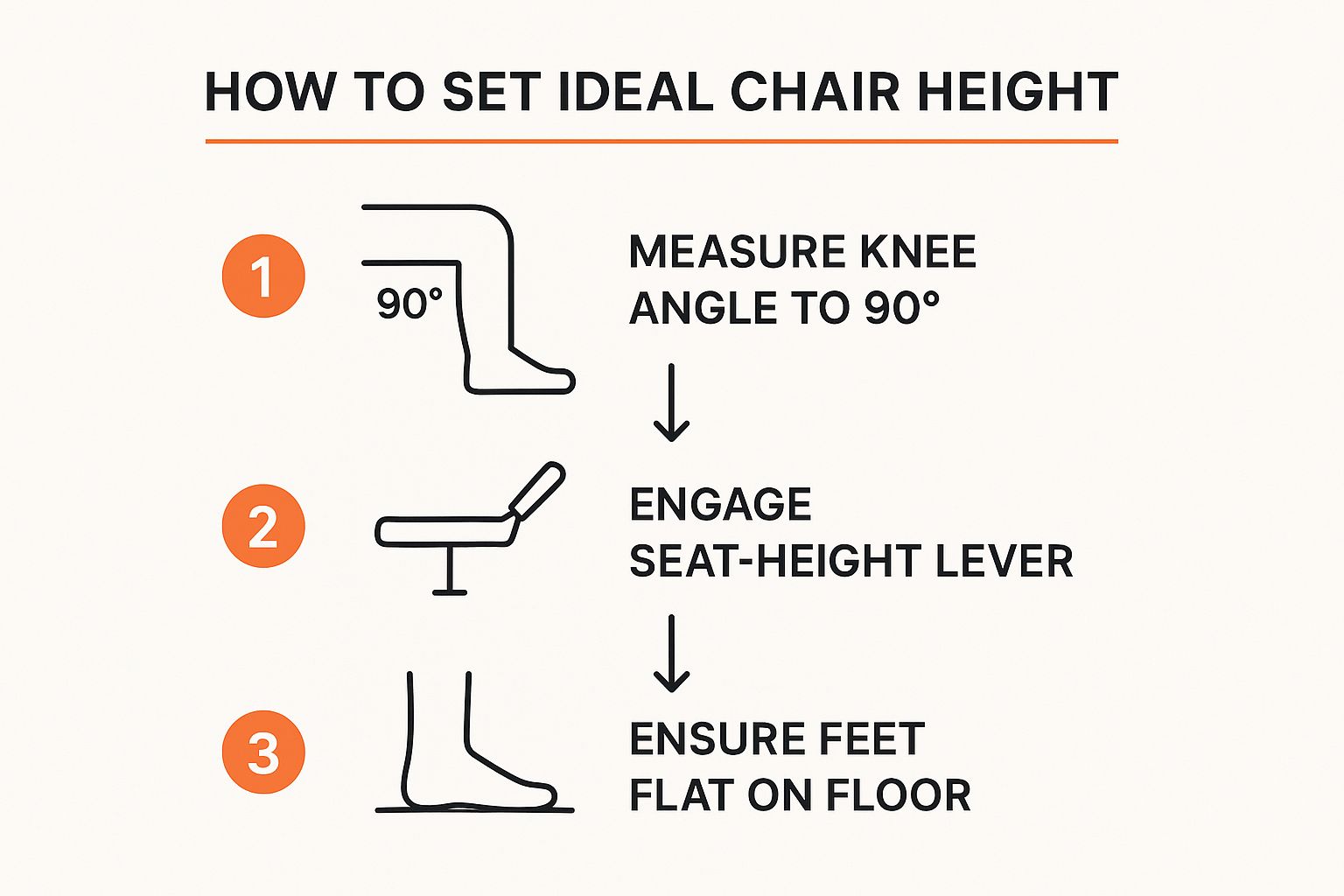
As you can see, the right seat height aligns your entire lower body. This single adjustment is crucial for preventing strain later on.
Step 2: Set Your Seat Depth Correctly
With your height sorted, it’s time to look at seat depth. This adjustment makes sure your thighs are properly supported without cutting off circulation behind your knees.
Sit right back in the chair so your lower back is nestled against the backrest. From there, slide the seat pan forwards or backwards until you can comfortably fit about two to three fingers between the edge of the seat and the back of your knees. That little gap is vital for good blood flow and long-term comfort.
Step 3: Position Your Lumbar and Back Support
Now for the part your back has been waiting for. Your backrest and lumbar support work together to maintain the natural S-curve of your spine.
- Lumbar Support: Adjust the lumbar cushion up or down until it fits snugly into the curve of your lower back. It should feel like a gentle, supportive cradle, not an aggressive push.
- Backrest Angle: Your backrest shouldn't be locked bolt upright. A slight recline of around 100 to 110 degrees is the sweet spot for taking pressure off your spinal discs. This slightly open angle keeps you supported while encouraging subtle, healthy movements.
The real benefit here isn't just avoiding pain—it's actively improving your wellbeing at work. And the proof is in the pudding.
A 2002 study of call centre workers in Sydney found that while few officially reported issues, a staggering 70% were dealing with aches and pains. After they received some basic ergonomic education and adjusted their chairs properly, the incidence of pain dropped significantly. It just goes to show what a difference a few small tweaks can make.
Step 4: Adjust Your Armrests
Last but not least, let's get those armrests into position. Their job is to take the load off your shoulders and neck.
Your shoulders should feel relaxed, not hunched up towards your ears. Your elbows should rest comfortably at about a 90-degree angle, taking the strain out of your upper back while you type.
Taking ten minutes to make these adjustments might feel a bit meticulous at first, but the payoff in comfort and focus will last for years. For an even more detailed walkthrough, you can check out our complete guide on how to adjust your office chair. And remember, it's always a good idea to make small micro-adjustments throughout the day as your body needs them.
Building Your Complete Ergonomic Workstation

Even the most incredible ergonomic chair can't work its magic if the rest of your desk setup is working against it. It's best to think of your workstation as a whole ecosystem. Every single part—your chair, desk, monitor, and keyboard—needs to be in sync. Getting your chair adjusted is a huge first step, but now it's time to pull back and look at the bigger picture.
When all these elements are aligned properly, you create a seamless connection between you and your work tools. This harmony is what slashes the physical strain that leads to everything from a nagging stiff neck to sore wrists. It’s all about making sure the great posture your chair encourages isn't immediately ruined by a screen or keyboard that's in the wrong spot.
The Crucial Desk and Monitor Relationship
The relationship between your chair and your desk is the absolute cornerstone of your setup. The main goal here is simple: your elbows should be at a comfortable 90-degree angle with your shoulders relaxed when your hands rest on your keyboard.
If you’re lucky enough to have an adjustable-height desk, this is a breeze. Just set your chair to the right height first, then bring the desk up or down until your arms are in that perfect 90-degree position.
But what if you have a standard, fixed-height desk? Many of us do. If the desk is too high, the temptation is to jack up your chair, but then your feet are left swinging. The easy fix is a footrest. It lets you raise your chair to match the desk's height while ensuring your feet stay flat and supported on a solid surface.
Ergonomics isn't always about splashing out on brand-new equipment. It's about making smart adjustments and using simple tools to bridge the gaps in your existing setup, creating a system that truly supports your body.
Aligning Your Screen to Prevent Neck Strain
Once your body is settled correctly at your desk, it’s time to turn your attention to the monitor. Poor screen placement is one of the biggest culprits behind chronic neck and shoulder pain, forcing you to tilt your head up or slump forward for hours on end.
Here’s how to get it just right:
- Set the Height: The very top of your monitor should be level with, or just a touch below, your eye line. This naturally keeps your neck in a neutral, relaxed position.
- Check the Distance: Sit back comfortably in your chair and reach your arm straight out. Your fingertips should just about graze the screen. That’s the sweet spot.
- Eliminate Glare: Try to position your screen so you don't get distracting reflections from windows or overhead lights, which can lead to eye strain and headaches.
Sure, a stack of sturdy books can do the job in a pinch, but a proper monitor stand or an adjustable arm gives you the freedom to dial in that perfect position. The key is to bring the screen to you, not the other way around. For a complete guide, have a look at our detailed ergonomic workstation setup checklist.
Taking this holistic view is crucial for pushing back against the health effects of a sedentary work life. The Australian Institute of Health and Welfare reports that around 55% of Australian adults don't get enough physical activity, with many sitting for over six hours a day at work. As occupational physiotherapists often point out, correctly positioned equipment isn't just a nicety—it's essential for better posture and productivity.
Choosing a Chair with AFRDI Certification
You’ve learned what makes a great ergonomic chair and how to adjust it, but one big question remains. When you’re staring at a sea of options online or in a showroom, how can you be sure a chair is genuinely built to last and will perform as promised? How do you separate slick marketing from real-world quality?
This is where you need a seal of approval. A trusted benchmark that proves a chair has been properly put through its paces. In Australia, that benchmark is AFRDI certification.
Think of AFRDI as a gruelling boot camp for office furniture. The Australasian Furnishing Research and Development Institute is an independent, not-for-profit organisation that puts chairs through a series of incredibly demanding tests. These aren't just gentle checks; they're designed to simulate years of intensive, real-world use in a busy commercial environment.
What Does AFRDI Testing Actually Involve?
An AFRDI-certified chair hasn’t just been deemed comfortable—it has survived a relentless assault course. The whole point of the testing process is to push every single component to its absolute limit to assess durability, stability, strength, and overall safety.
This tough evaluation covers all the critical areas:
- Durability: The chair gets subjected to punishing, repetitive stress. Imagine a heavy weight being dropped onto the seat thousands of times, or the backrest being pushed back and forth over and over again to check for any signs of fatigue or failure.
- Stability: Testers actively try to tip the chair over from different angles. This is a crucial safety check to make sure it stays planted and won't topple over when you lean or reach for something.
- Strength: Every part, from the castors and base to the armrests and gas lift, is tested to ensure it can handle significant weight and sudden impacts without breaking or bending out of shape.
Simply put, a chair with AFRDI certification has proven it can stand up to the punishment of daily use, year after year. It’s an independent guarantee that you are investing in a product built for longevity, not just for looks.
Why This Certification Matters for Office Chair Ergonomics
The link between AFRDI approval and good office chair ergonomics is direct and powerful. While the tests are laser-focused on structural integrity, they are based on standards that demand a high level of functional design. The certification levels (like Level 6 for severe commercial use) are there to ensure the chair can support users safely for a full workday.
An AFRDI-rated chair gives you peace of mind that all the ergonomic features we've talked about—the gas lift, the tilt mechanism, the adjustable parts—are robust and reliable. You can be confident that when you make an adjustment, it will hold its position and keep working correctly over time. It ensures your investment in your health and comfort is a long-term one.
If you're curious about the nitty-gritty, our guide on AFRDI certification offers a more detailed look into the process.
Choosing an AFRDI-approved model, like those in the Pago range, takes the guesswork out of the equation. It's your assurance that the chair isn't just designed with ergonomic principles in mind, but is also constructed to deliver that support consistently and safely for its entire lifespan. This makes it one of the most reliable signs of a high-quality, dependable, and truly ergonomic office chair.
Your Office Chair Questions, Answered
Once you start diving into the world of ergonomic chairs, it's completely normal for a few questions to pop up.## Your Office Chair Questions, Answered
Once you start diving into the world of ergonomic chairs, it's completely normal for a few questions to pop up. Getting your new chair set up is one thing, but really understanding the details that make it work for you is what turns a good chair into a great one.
To help you get comfortable and confident, we've put together answers to some of the most common questions we hear.
How Long Should an Ergonomic Office Chair Last?
A top-quality, certified ergonomic chair is a real investment in your health, and it's absolutely built to last. You can realistically expect a well-made chair to serve you well for 7 to 10 years, sometimes even longer if you look after it.
The real lifespan comes down to the quality of its bones—the gas lift for height, the castors for movement, and the upholstery you sit on every day. This is exactly why certifications like AFRDI are so important. They put chairs through punishing durability tests, giving you independent proof that your chair is built for the long haul.
Is a Gaming Chair a Good Substitute for an Ergonomic Office Chair?
That's a popular question, especially with so many flashy gaming chairs on the market. While they often borrow a few ergonomic ideas, their main focus is usually on a 'racing-style' look rather than pure, practical support. Those raised side bolsters on the seat and back might look cool, but they can actually restrict your movement and lock you into one rigid position.
A true ergonomic office chair is designed from the ground up for one purpose: to support you comfortably through a full workday. Its goal is to offer maximum adjustability for all sorts of body shapes and tasks. When it comes to all-day comfort and keeping you productive, a dedicated office chair is almost always the healthier, smarter choice.
Key Takeaway: Think function over fashion. An office chair is engineered for the marathon of a workday; a gaming chair is often built for the sprint of a gaming session.
Do I Really Need Armrests on My Office Chair?
Yes, but with one critical catch: they absolutely must be adjustable. Good armrests are a game-changer for your posture. They support the weight of your arms, which lets the muscles in your neck and shoulders finally relax. Without that support, you’ll likely find yourself hunching or tensing your shoulders without even realising it, leading to stiffness and pain.
The trick is to set them so your shoulders are relaxed and your elbows bend at a natural 90-degree angle. If they get in the way when you need to pull in close to your desk, you can just lower them or pivot them aside. For typing and most desk work, though, they provide truly essential support.
Can an Ergonomic Chair Fix My Back Pain?
An ergonomic chair is an incredibly powerful tool for managing and preventing back pain caused by poor posture, but it's not a silver bullet. It works by giving your body the support it needs to hold a healthy, neutral spine, which takes a huge amount of strain off your back. By propping up your lower back and encouraging proper alignment, it creates the right environment for your body to feel better.
For anyone with persistent or chronic pain, however, the chair needs to be part of a bigger picture. If you're struggling with ongoing discomfort, we've got an in-depth article that explores how to find the best office chairs for back pain. A great chair, combined with regular movement breaks, gentle stretches, and—most importantly—advice from a doctor or physio, is the most effective path to relief. Your chair is a vital piece of the puzzle, but not the whole solution.
Ready to feel the difference a truly supportive, adjustable chair can make to your workday? Explore the full range of AFRDI-approved ergonomic chairs from Pago International and find the perfect match for your body and your office. All our chairs come with extensive warranties, so you can feel confident in your investment.


