Before you even think about buying a desk or a chair, the most critical part of creating a great home office is the planning. It's about more than just picking a spot; it’s about thoughtfully designing a space that helps you focus, be productive, and feel good while you work.
A little bit of groundwork now will save you from headaches and costly mistakes down the line.
Laying the Groundwork for Your Home Office

This initial phase is all about getting clear on what you truly need. A well-planned space will work for you, not against you.
Define Your Daily Workflow
First things first, what does your typical workday actually involve? Are you constantly on video calls, needing a clean, professional-looking background? Or maybe you're a designer who needs a huge desk space for multiple monitors and a drawing tablet.
Get practical and ask yourself a few questions:
- What's my essential kit? Make a list of everything you need, from your laptop and monitors to printers, scanners, or even physical files.
- How much storage is non-negotiable? Think about whether you need drawers for paperwork or shelves for reference books and binders.
- What are my communication needs? If your job involves a lot of calls, finding a quiet corner is absolutely essential.
Answering these questions honestly will guide every decision you make, from the type of desk you buy to the layout of the room. Someone who just needs a laptop can get away with a sleek, minimalist setup, while a power user with multiple screens needs something far more substantial.
Choose the Right Location
Finding the right spot for your office can genuinely make or break your productivity. The dream is a dedicated spare room, but let's be realistic—not everyone has that kind of space. A quiet corner in your living room or even a converted wardrobe can work wonders, as long as it's set up correctly.
The real aim here is to create a psychological boundary. When you're in your office zone—no matter how small—you're working. The moment you step away, you're back in your home life. This separation is vital for keeping a healthy work-life balance.
Try to find a location with minimal foot traffic and away from the noise of the rest of the house. Natural light is another game-changer; setting up near a window can do wonders for your mood and reduce eye strain. Just be careful to position your screen to avoid any annoying glare.
This planning stage is the foundation for everything that follows. For a deeper dive into getting your posture and equipment placement just right, check out our guide on how to set up an ergonomic workstation.
Establish a Realistic Budget
Once you have a solid idea of what you need, you can map out a realistic budget. It’s no secret that the way we work has changed dramatically. Before the pandemic, just 13% of full-time Australian workers were primarily remote. That number shot up to 40% in a single year.
Today, with about 37% of Australians regularly working from home, investing in a proper setup is no longer a luxury—it's a necessity. A clear budget helps you prioritise spending on the things that matter most, like a high-quality ergonomic chair, while avoiding splurging on items that are just nice-to-haves.
To keep your planning on track, this quick reference table can be a huge help.
Home Office Planning Quick Reference
Use this checklist to ensure you've covered the essential planning stages before creating your workspace.
Going through these points gives you a solid blueprint to build from, ensuring your home office is a space you'll actually want to work in.
Finding the Right Space for Your Work Zone

Before you even think about desks or chairs, you need to decide where your home office will live. This decision has a huge impact on your focus and daily productivity. Of course, a dedicated spare room is the dream, but for many of us, that’s just not an option.
The good news is you don't need a whole room. A dedicated corner, an unused nook, or even a converted closet can be transformed into a fantastic workspace with a bit of smart thinking.
The real aim here is to create a space that feels psychologically separate from the rest of your home. This mental boundary is what helps you get into "work mode" when you sit down and—just as crucial—switch off completely when the day is done. It's the secret to keeping your work and life from blurring into one.
Assessing Potential Office Spots
First, take a walk around your home with fresh eyes. Don't just look for empty rooms; search for underused space. I once saw a friend turn a wide, awkward hallway into an incredibly effective standing desk station. It was proof that you can make a great office almost anywhere.
As you scout out locations, keep these practical points in mind:
- Distractions: Is the spot in a high-traffic area? Is it right next to the TV or the bustling kitchen? For deep focus, you really want to find a quieter corner with minimal foot traffic.
- Psychological Boundaries: How can you visually or physically separate this space? It doesn't have to be a wall. Even a simple room divider, a bookshelf, or a strategically placed rug can create a clear signal that this area is for work, not for lounging.
- Existing Use: If you're carving out a piece of another room, like a guest bedroom or your living area, think about how your office setup will coexist with that room's main purpose.
A friend of mine set up his desk in the corner of his living room. To create a clear boundary, he used a tall, open-backed bookshelf. It separated the space visually, provided much-needed storage, and didn't completely block the light, keeping the room feeling open.
Measure and Map Your Space
Once you’ve zeroed in on a potential spot or two, it’s time to grab the measuring tape. You absolutely need to know the exact dimensions you're working with before you start browsing for furniture.
Measure the length and width of the available floor space. Don't forget the height, especially if you’re thinking about vertical storage like tall shelves or wall-mounted units. I find that a quick sketch in a notebook or using a simple online floor plan tool really helps to visualise how everything will fit together.
This is also the perfect moment to check on the non-negotiables:
- Power Access: Look around for power points. Are there enough? Will you need a power board or an extension cord for your computer, monitor, lamp, and chargers? It's best to plan this now to avoid a messy and hazardous tangle of cords later.
- Internet Connection: How’s the Wi-Fi signal in that specific spot? Run a quick speed test on your phone. If it’s weak, you might need to think about a Wi-Fi extender or even a hardwired ethernet connection for a more reliable setup.
- Lighting Conditions: Pay attention to the natural light. A spot near a window is fantastic, but you’ll want to position your screen to avoid direct glare, which is a major cause of eye strain.
Getting these measurements and logistical details sorted out ensures your chosen space is more than just a place to put a desk—it's a truly functional foundation for your work. Nailing this part makes everything else, like finding the right furniture, so much easier. In fact, you can find some great advice on how to choose an office chair that fits both your body and your new space perfectly.
Getting Ergonomics Right for All-Day Comfort

Let's be honest, those nagging aches and pains you get from a makeshift home office are more than just annoying—they’re productivity killers. If you’re constantly shifting in your seat, stretching a sore back, or ending the day with a stiff neck, it's a huge red flag that your workspace is working against you.
Getting ergonomics right isn’t about forcing yourself into some perfect, rigid posture all day. It’s about making smart adjustments to your chair, desk, and monitor to stop strain before it even starts. The absolute cornerstone of this whole setup? Your chair.
Dialling in Your Chair for the Perfect Fit
Your office chair isn't just a place to park yourself; it’s your most important tool for staying comfortable and supported. A good ergonomic chair comes with multiple adjustment points for a reason, and knowing how to use them is the first step towards an ache-free workday.
First things first, let's tackle the height. Sit down and adjust your chair so your feet are flat on the floor. Your knees should be at a rough 90-degree angle, with your thighs pretty much parallel to the ground. If your feet are dangling, lower the chair. If your knees are pointing up towards the ceiling, you need to raise it.
Next up is your lumbar support. This part of the chair should nestle right into the natural curve of your lower back. Play around with the height and depth until you feel it giving you gentle, firm support. This encourages your spine to maintain a healthy "S" curve instead of slumping into a "C" shape.
Finally, let's get those armrests sorted. They should be at a height that lets your shoulders relax completely. Your elbows should be bent at about 90 degrees, with your forearms resting lightly on them. If you have to hunch your shoulders up to use them, they’re set way too high.
What’s the Deal with the 90-90-90 Guideline?
You've probably heard people throw around the "90-90-90 rule" when talking about ergonomics. Think of it as a starting point, not a strict command. It’s a simple way to find a neutral, supported posture by aiming for three key right angles:
- At your elbows: Your arms hang naturally from your shoulders, with your elbows bent at a right angle.
- At your hips: Your thighs are parallel to the floor, creating a 90-degree angle where they meet your torso.
- At your knees: Your lower legs are perpendicular to the floor, forming that final 90-degree angle.
This position takes a lot of stress off your joints, but don't forget to move! The truth is, the best posture is always your next posture. Get up, stretch, and shift around regularly.
With hybrid work becoming the new normal, this is more important than ever. Around 37% of Australian workers are now working from home at least once a week, and a massive 78% say they prefer a hybrid model. It's clear that a well-designed home office is no longer just a nice-to-have. It’s essential for both wellbeing and productivity.
Positioning Your Desk, Monitor, and Keyboard
Once your chair is dialled in, it’s time to arrange your desk and tech around you. Your monitor’s position is absolutely critical for avoiding neck and shoulder pain.
The top of your screen should be at, or just a fraction below, your eye level. If you’re staring down at a laptop all day, you’re practically begging for neck strain. Use a proper monitor stand or even a sturdy stack of books to get that screen lifted to the right height.
Your keyboard and mouse should be placed where you can use them while keeping that 90-degree bend in your elbows. Make sure your wrists are straight when you type—not bent up or down. If your desk is too high to allow this, a keyboard tray is a fantastic fix.
Quick Tip: Here's a simple check. Sit back comfortably, close your eyes, and take a deep breath. When you open them, your natural gaze should land on the top third of your monitor. If it doesn't, it’s time to adjust something.
For a step-by-step audit, use our home office ergonomics checklist to spot any problem areas in your setup. And if you really want to get it right, digging into a resource like an ultimate office ergonomics checklist can give you even more expert guidance.
Designing Your Layout and Lighting for Focus
Let's talk about the two things that can make or break your productivity: your room's layout and its lighting. It sounds simple, but getting these right can turn a neglected corner into a place you genuinely want to work in. This isn't about following stuffy design rules; it’s about making smart, practical choices that actually help you get things done and feel good doing it.
Think about it—a cluttered, poorly arranged desk creates mental static, making it harder to concentrate. And bad lighting? That's a fast track to eye strain, headaches, and that dreaded afternoon energy crash. We'll walk through how to nail these foundational elements.
The Art of Layered Lighting
Forget relying on a single, harsh overhead light. That’s a recipe for shadows and an uninviting atmosphere. The secret to great office lighting is to think in layers, combining different light sources to create a space that’s both functional and comfortable.
- Ambient Light: This is your room’s main light source. It provides the overall illumination, so it needs to be bright enough to move around easily. This is usually a ceiling fixture or a strong floor lamp.
- Task Lighting: This is your focused, work-zone light. An adjustable desk lamp is non-negotiable here. It shines directly on your keyboard, notebook, or documents, which is crucial for preventing eye strain during long sessions.
- Accent Light: Now for the fun part. Accent lighting adds a bit of personality and warmth. It could be a small lamp on a bookshelf, or maybe some LED strip lighting behind your monitor to soften the screen’s contrast. It makes the space feel more like yours.
When you combine these three, you get a flexible lighting setup you can tweak throughout the day. Brighter for deep focus, softer for casual browsing.
Working with Natural Light
If you can, position your desk to make the most of natural light. It's a proven mood and energy booster. The real trick, though, is getting all the benefits of daylight without the screen glare that comes with it.
My golden rule? Place your desk so the window is to your side. This gives you beautiful, indirect light without the sun blasting straight into your eyes or reflecting off your screen. If you have no choice but to face a window, invest in some decent blinds to diffuse the light on super sunny days.
Whatever you do, try to avoid putting your back to the window. The intense contrast between the bright light behind you and your darker monitor is a guaranteed way to give yourself a headache.
Creating a Layout for Better Workflow
The physical arrangement of your office furniture directly impacts your daily rhythm. A well-planned layout is all about efficiency. It puts everything you need within reach and helps keep that ever-present clutter from taking over.
One of the best layout strategies, especially if you're tight on space, is to think vertically. Tall bookshelves or wall-mounted shelves are fantastic for getting papers, books, and supplies off your desk while keeping them accessible. This instantly frees up precious floor and desk space.
To help you decide on the most critical placement—your desk—here’s a quick comparison of the common options.
Common Desk Placements Compared
Choosing the right spot really depends on your personal work style and the room's specific characteristics.
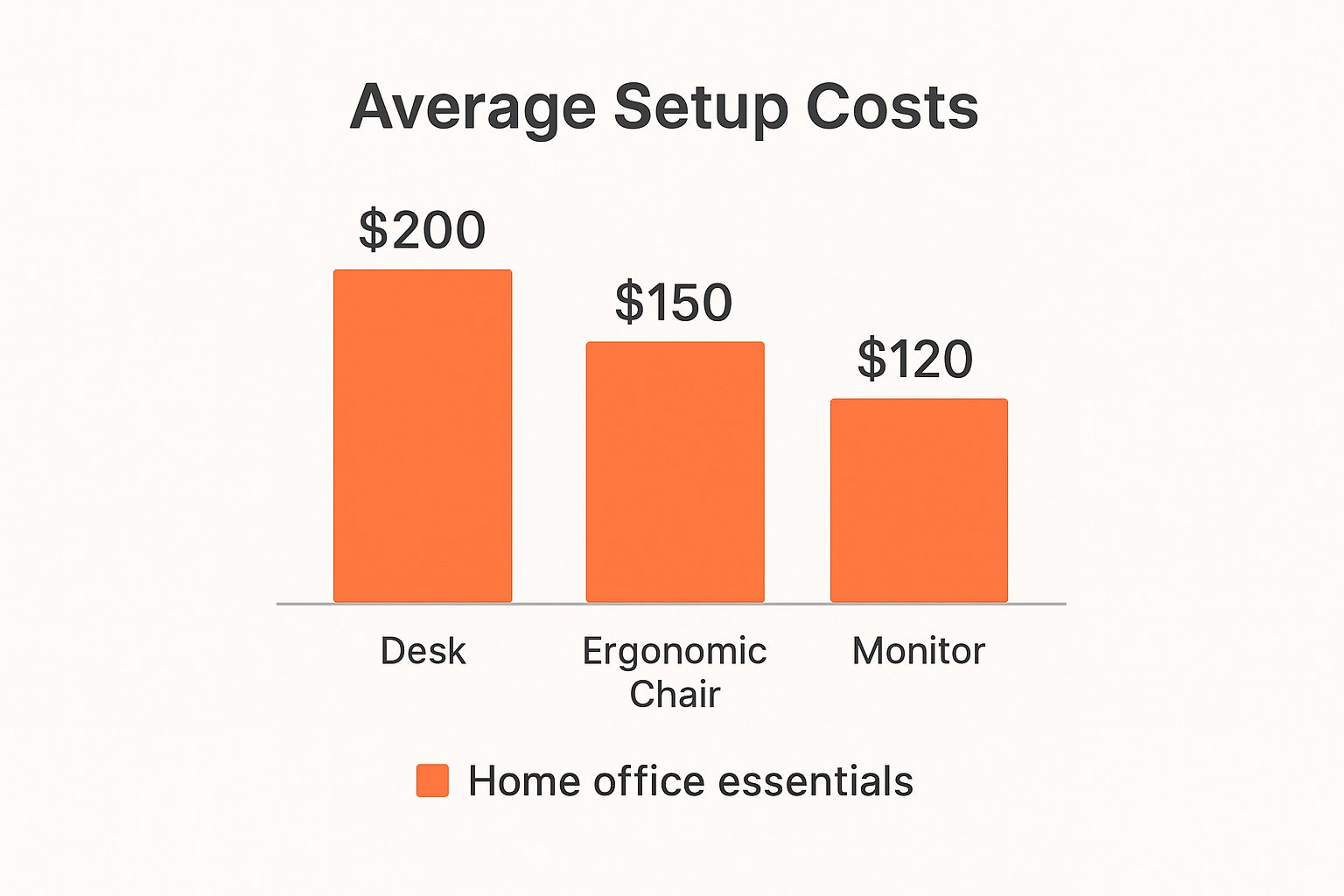
Another game-changer for a clean layout is cable management. Nothing screams "messy" like a tangled nest of cords under your desk. A few simple cable ties, clips, or a dedicated cable management box can hide that "cable spaghetti" and make your space feel instantly more organised and professional.
If you’re looking for more visual inspiration, check out these creative and practical home office setup ideas to see how others have transformed their spaces.
Choosing the Right Tech and Tools
Think of your technology as the central nervous system of your home office. It’s how you connect with your team, your clients, and your actual work. While it’s tempting to just make do with whatever laptop is handy, a few smart tech choices can smooth out those daily frustrations and make your workday flow so much better.
This isn't about splurging on the flashiest, most expensive gadgets. It’s about being deliberate and choosing the right tools for your specific job—tools that genuinely support your productivity instead of getting in the way. Honestly, a well-chosen piece of kit can be the difference between a day of battling your equipment and a day where you actually get things done.
Building Your Digital Foundation
Before we even get to the hardware, let's talk about the invisible stuff. Your internet connection is everything. A slow, patchy connection is probably one of the biggest productivity killers for anyone working from home. To keep things running smoothly, it pays to understand the ideal internet speed for working from home. You really don’t need the hassle of lagging video calls or glacial file downloads.
Getting the tech right is especially important now that hybrid work is here to stay. It looks like the standard arrangement for many full-time employees in Australia will be three days a week in the office, with over 80% of organisations expecting this hybrid model to stick around. This means your home office needs to be just as functional as your desk at work, and that starts with solid, reliable tech.
Of course, your computer is the star of the show. Whether you're a desktop person or a laptop loyalist, make sure it has enough processing power and memory (RAM) to handle your everyday tasks without stuttering. If your job involves anything heavy like graphic design or video editing, investing in a more powerful machine isn't an indulgence; it's a necessity.
Upgrading Your Visual and Audio Experience
If you’re still squinting at your laptop screen all day, getting an external monitor is one of the single best upgrades you can make. Trust me on this. A larger, separate screen gives you a few massive advantages:
- Better Ergonomics: You can place the screen directly at eye level, which helps you avoid that dreaded "laptop hunch" and the neck and shoulder pain that comes with it.
- Effortless Multitasking: Keep your emails open on one screen and your main project on the other. No more constant flicking between windows.
- Less Eye Strain: A bigger display means you can work with larger text and images, which is much kinder to your eyes over a long day.
How you show up on video calls matters, too. Let's be honest, the built-in webcam and microphone on most laptops are pretty average.
An external webcam and a dedicated microphone will make you look and sound far more professional. You don't need a full broadcast studio; even a good quality entry-level HD webcam and a simple USB mic can make a huge difference to how clearly you come across.
Essential Peripherals for Comfort and Focus
The smaller tools you use all day—your mouse and keyboard—have a surprisingly big impact on your comfort and efficiency. An ergonomic keyboard and mouse are specifically designed to support a more natural posture for your hands and wrists, which can be a real lifesaver in preventing repetitive strain injuries.
Noise-cancelling headphones are another non-negotiable for me, especially if you're not home alone. They instantly create a little bubble of focus, blocking out background chatter so you can concentrate or hear your colleagues properly on a call.
Finally, you need to bring it all together. For some brilliant visual inspiration and practical layouts, check out our collection of desk setup ideas to help you pull together a workspace that’s not just functional, but a place you actually enjoy being.
Your Home Office Questions, Answered
When you're putting together a home office, a million questions can pop into your head. It’s completely normal. Whether you're starting from scratch or giving a tired old corner a much-needed makeover, getting the details right can feel like a huge task.
Let's cut through the noise and tackle some of the most common questions we hear, from the nitty-gritty of costs to the challenge of staying focussed when life is happening all around you.
How Much Should I Actually Budget for a Home Office?
This is always the first question, and the real answer is: it depends. You could get by with a few hundred dollars, or you could easily spend several thousand. It all comes down to your priorities. The trick is to spend smart, putting your money where it will have the biggest impact on your daily comfort and productivity.
Your number one priority should always be a high-quality, ergonomic chair. Seriously. You'll spend countless hours in it, so proper support isn't a luxury—it's essential for your long-term health. Once that's sorted, a solid desk and decent lighting should be next on your list.
Here’s a practical way to think about your budget: make two lists. The first is your 'must-haves' and the second is your 'nice-to-haves'. Spend your money on the must-haves first—a fantastic chair, a good monitor—and then see what's left for things like fancy organisers or decor.
Can I Claim My Home Office Gear on Tax?
Yes, in Australia, there’s a good chance you can. If you work from home, you may be able to claim deductions for a whole range of expenses. This often includes the depreciation of equipment like your computer and office furniture, plus a portion of your running costs like electricity for heating, cooling, lighting, and your internet bill.
The rules are quite specific, though. It’s crucial to keep meticulous records of what you buy and how many hours you work from home. For the most accurate advice tailored to you, it's always best to chat with a tax professional or check the official Australian Taxation Office (ATO) website.
How Can I Possibly Focus in a Busy House?
This is a big one for so many people. Creating a productive bubble in a lively home is all about setting clear boundaries—both for yourself and for everyone else.
It’s less about silence and more about creating a dedicated work zone.
- Create a "Do Not Disturb" Signal: A simple sign on the door can work wonders. Or maybe it's an agreement that when your noise-cancelling headphones are on, you're officially off-limits for non-emergencies.
- Get Good Noise-Cancelling Headphones: Honestly, these can be a total lifesaver. They're brilliant for tuning out the TV, kids playing, or just general household buzz.
- Set Up a Physical Barrier: Don't have a separate room? No problem. Use a bookshelf, a folding screen, or even a strategically placed plant to visually separate your desk from the rest of the living space. This small change sends a powerful signal to your brain that it's time to work.
Ready to build a home office that combines world-class ergonomics with your unique style? Explore the full range of customisable, AFRDI-approved chairs from Pago International and find the perfect foundation for your workspace. Start designing your ideal chair today at pagointernational.com.au.


